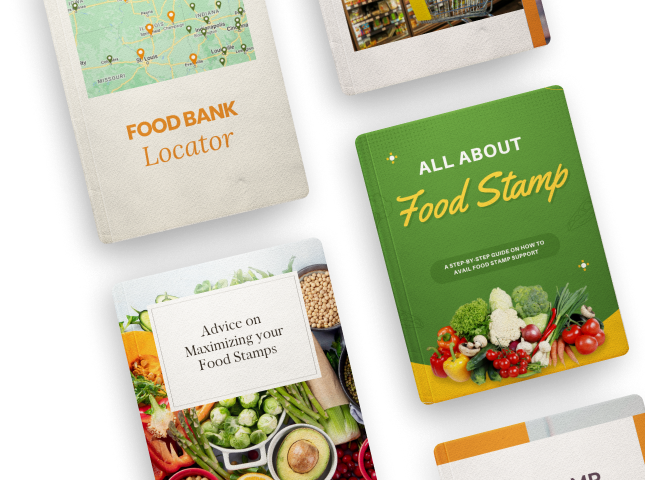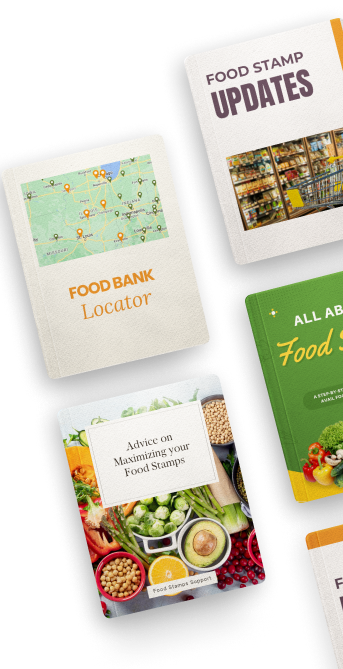Great Reads for Good Food
The latest news Interviews, technologies, and resources
Three Ways to Get SNAP Approval and Maximized Benefits
Last checked and updated on January 5, 2026 The Supplemental Nutrition Assistance Program (SNAP) is an essential resource that helps millions of Americans put food on their tables. If you're currently receivin...
Guide to Grocery Stores with Free Curbside Pickup
If you want to save time, using curbside pickup for your groceries is a great option. Instead of walking through the aisles, you can order your food using a store’s website or smartphone app and have it brought out to ...
March 2026 SNAP Benefits: When to Expect Your Payment
The Supplemental Nutrition Assistance Program (SNAP), commonly known as food stamps, will send out monthly payments to millions of Americans in March 2026. While these benefits are provided to low-income households na...
How to Get Discounted Home Internet with SNAP Benefits
If you receive SNAP benefits (also known as food stamps or EBT), you may qualify for high-speed internet at a much lower price. Having the internet is important for applying for jobs, doing schoolwork, and managing y...
Important Changes to SNAP Benefits: What You Need to Know
The SNAP program is introducing several major updates in 2026. These changes focus on encouraging healthy eating, adjusting work requirements, and helping families manage modern living costs. 1. New Limits o...
Can You Go to Jail for Lying on a SNAP Application?
If you are worried about the consequences of a mistake on your SNAP (food stamps) application, here is the short answer: Most people do not go to jail for putting the wrong information on an application. While jail time...
Where to Find the Cheapest Groceries: Top 10 Store Rankings
With food prices rising, choosing where you shop can make a big difference in your monthly budget. To find the best deals, a study compared prices at ten major retailers that accept EBT (SNAP benefits). Research...
Common Reasons Why You Might Be Denied SNAP Benefits
The Supplemental Nutrition Assistance Program (SNAP), often called "food stamps," helps people with low incomes buy the groceries they need. While many people qualify, there are specific rules that can lead to a...
Reinstating Your SNAP Benefits: A Guide to Getting Your Food Assistance Back
If you used to get SNAP (food stamps) and your benefits stopped, you may be able to turn them back on without starting a brand-new application. In some situations, reinstating SNAP can take just...